Elevate your video editing skills: Discover the power of keyframes
In the ever-evolving world of video editing, the power of keyframes often goes unrecognized. However, these essential elements can be the difference between a mundane clip and an exciting, engaging video. Especially when it comes to mastering the movement of the camera in your virtual editing space. Meet Keyframes Studio - a convenient, online video editor that gives you control over your video's "camera" through keyframes, making it easier than ever to create dynamic, social-media-ready videos.
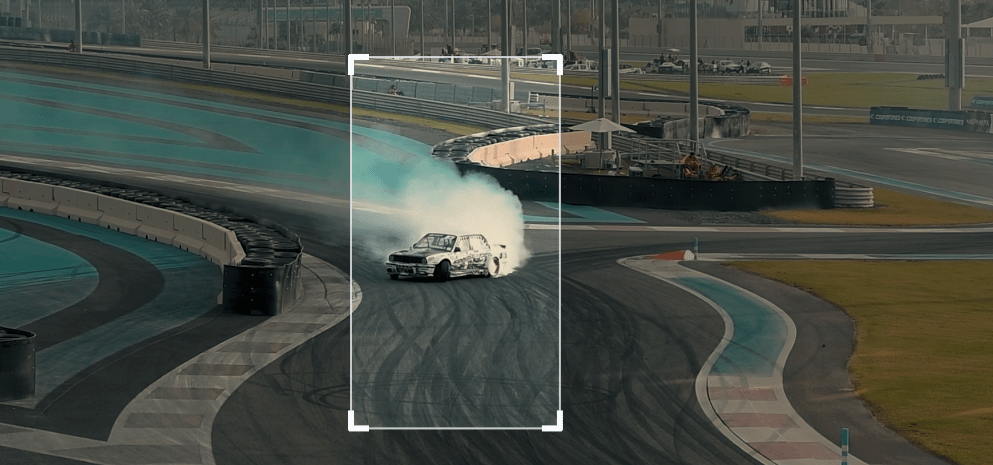
What are Keyframes?
Keyframes are markers used in video editing that dictate when certain changes occur in your video. These could be changes to an object's properties or, as we focus here, the movement and positioning of the camera within your frame.
The camera's movement and position is vital as it guides your viewer's eye and controls the narrative of your video. The use of keyframes gives you control over the camera, allowing you to crop specific areas of the video and move that cropped view over time, creating a sense of motion and dynamism.
Here are just a few examples of the stunning video content you can create:
The camera's movement and position is vital as it guides your viewer's eye and controls the narrative of your video. The use of keyframes gives you control over the camera, allowing you to crop specific areas of the video and move that cropped view over time, creating a sense of motion and dynamism.
Here are just a few examples of the stunning video content you can create:
- Product Showcase: Zoom in on specific features of a product, pan across to show different angles, or shift focus to highlight key details—all within one seamless clip. This template is excellent for eCommerce businesses, showcasing items in a dynamic, engaging manner.
- Narrative Storytelling: Create a video that tells a story. Use keyframes to control the camera movement, guiding the viewer's attention as the story unfolds. Perfect for creating engaging content for platforms like Instagram or TikTok.
- Event Highlights: Got an event you want to recap? With this template, you can easily move between different shots, highlights, or key moments, creating a comprehensive and engaging recap video.
- Tutorial or Explainer Video: This template is ideal for creators who want to guide viewers through a process or explain a complex topic. Use keyframes to zoom in on specific steps, move around a product, or guide viewers through a series of actions.
Advantages of Using Keyframes
Keyframes bring numerous benefits to your video editing process:
- Control: Keyframes allow for precise control over the camera movement and position in your video, enabling you to guide your viewer's attention exactly where you want it.
- Creativity: With keyframes, you're not just clipping together static scenes - you're directing a narrative, introducing a level of dynamism that static shots simply can't achieve.
- Complexity: Keyframes enable the creation of complex motion paths, transitions, and effects that can add depth and interest to your videos.
- Flexibility: One of the most significant benefits of using Keyframes Studio is its ability to dynamically adjust to any social media resolution. This means you can ensure your videos look perfect, whether they're being viewed on a widescreen monitor or a vertical smartphone screen.
How to Use Keyframes
Using keyframes might seem intimidating at first, but the process is straightforward. In video editing software, you select a specific timeframe where you want a change in the camera's view (the cropping of your video) to begin or end. You then define the change at these keyframes, and the software does the rest, smoothly transitioning your camera's view from one keyframe to the next.Check out our tutorial video to quickly learn how to create keyframes.
Desktop Softwares with Keyframing Functionality
Several desktop software options offer keyframing functionality. These include:
- Adobe Premiere Pro: A professional-grade software used by many filmmakers and video editors. It offers robust keyframing functionality.
- Final Cut Pro: This Mac-exclusive software provides a wide range of keyframing tools for precision editing.
- Sony Vegas Pro: Another professional-grade software, Sony Vegas Pro, offers comprehensive keyframing capabilities.
The Power of Keyframes Studio
While these desktop software options are feature-rich, they can be daunting for beginners and often come with a high price tag. This is where Keyframes Studio shines.
Keyframes Studio offers a straightforward, online solution to creating keyframes. This app allows you to easily define camera movements, creating professional-grade videos that stand out on any social media platform. With its focus on user experience, you can easily crop, zoom, and keyframe your videos without needing extensive technical knowledge or experience.
Keyframes Studio offers a straightforward, online solution to creating keyframes. This app allows you to easily define camera movements, creating professional-grade videos that stand out on any social media platform. With its focus on user experience, you can easily crop, zoom, and keyframe your videos without needing extensive technical knowledge or experience.
Conclusion
Keyframes, specifically when controlling the camera's movement and focus, are an invaluable tool for creating engaging and professional videos. Keyframes Studio simplifies the process, making it accessible for everyone to create captivating, social-media-ready videos. Embrace the power of Keyframes Studio, and transform your videos from ordinary to extraordinary.
See some examples
No matter if you are promoting your brand or just creating content for the heck of it - we got you covered.
12:30
Following
For you